
Best Retro Game Emulators: A Complete Guide for Classic Gaming
Ever wondered how to relive those golden gaming moments from your childhood? Best retro game emulators are the answer, offering a nostalgic trip down memory lane without dusting off old consoles. At RetroBuzzi, we’re passionate about preserving classic gaming experiences and making them accessible to everyone.
Why are the best retro game emulators essential for a decent retro gaming experience? They breathe new life into old-school titles, allowing us to enjoy them on modern devices with enhanced features. Whether you’re craving a Mario marathon or yearning for some Sonic speed, emulators open up a world of possibilities.
In this comprehensive guide, we’ll walk you through the cream of the crop when it comes to retro emulators. From NES to Sega and even, PlayStation, we’ve got you covered. Get ready to discover how these digital time machines can transform your gaming experience, bringing the past into the present with just a few clicks.
What is a Retro Game Emulator?

Ever wondered how to play your favorite childhood games on your modern devices? That’s where the best retro game emulators come in. These nifty pieces of software act like digital time machines, replicating the hardware of classic consoles on your current devices. It’s like having a virtual NES, SNES, or PlayStation right on your computer or smartphone!
Purpose and Benefits
Why do gamers flock to emulators? It’s not just about nostalgia (though that’s a big part!). Emulators offer convenience, allowing you to carry entire gaming libraries in your pocket. They also provide access to rare or expensive games that might otherwise be out of reach. Plus, many emulators enhance the gaming experience with features like save states and graphical improvements.
Legal Considerations
Now, let’s address the elephant in the room: legality. While emulators themselves are generally legal, downloading ROMs (game files) of copyrighted games you don’t own is a no-go. At RetroBuzzi.com, we emphasize responsible emulation. Always ensure you have the right to play the games you’re emulating. For a deeper dive into the legal aspects, check out this comprehensive guide on emulator legality on HowToGeek.com.
Remember, the best retro game emulators are tools for preservation and enjoyment. Use them wisely, and you’ll unlock a world of gaming history at your fingertips!
Key Features of the Best Retro Game Emulators

When it comes to choosing the best retro game emulators, certain features stand out. Let’s dive into what makes these digital time machines truly shine:
Cross-Platform Compatibility
The cream of the crop in retro emulators doesn’t limit you to a single device. Whether you’re on a PC, Mac, Android, or iOS device, you’ll find options to suit your needs. This flexibility means you can take your favorite classics wherever you go!
User-Friendly Interface
Nobody wants to spend hours figuring out complicated setups. The best retro game emulators offer:
- Simple, intuitive interfaces
- Customizable controls to match your preferences
- Easy save/load options for picking up right where you left off
Graphics and Sound Settings
Want your classics to look and sound better than ever? Top-tier emulators provide:
- Resolution adjustments for crisp visuals on modern screens
- Graphics filters to enhance or maintain that retro feel
- Sound enhancement options for an immersive audio experience
Performance Optimization
Smooth gameplay is crucial for enjoying your favorite retro titles. Look for emulators offering:
- Speed adjustment settings
- Low-lag options for responsive controls
- Compatibility with various controllers for that authentic feel
At RetroBuzzi.com, we’ve curated our selection of online emulators with these features in mind, ensuring you get the best retro gaming experience possible. For a deeper dive into emulator features, check out PCMag’s guide on the best emulators.
Best Retro Game Emulators by Console
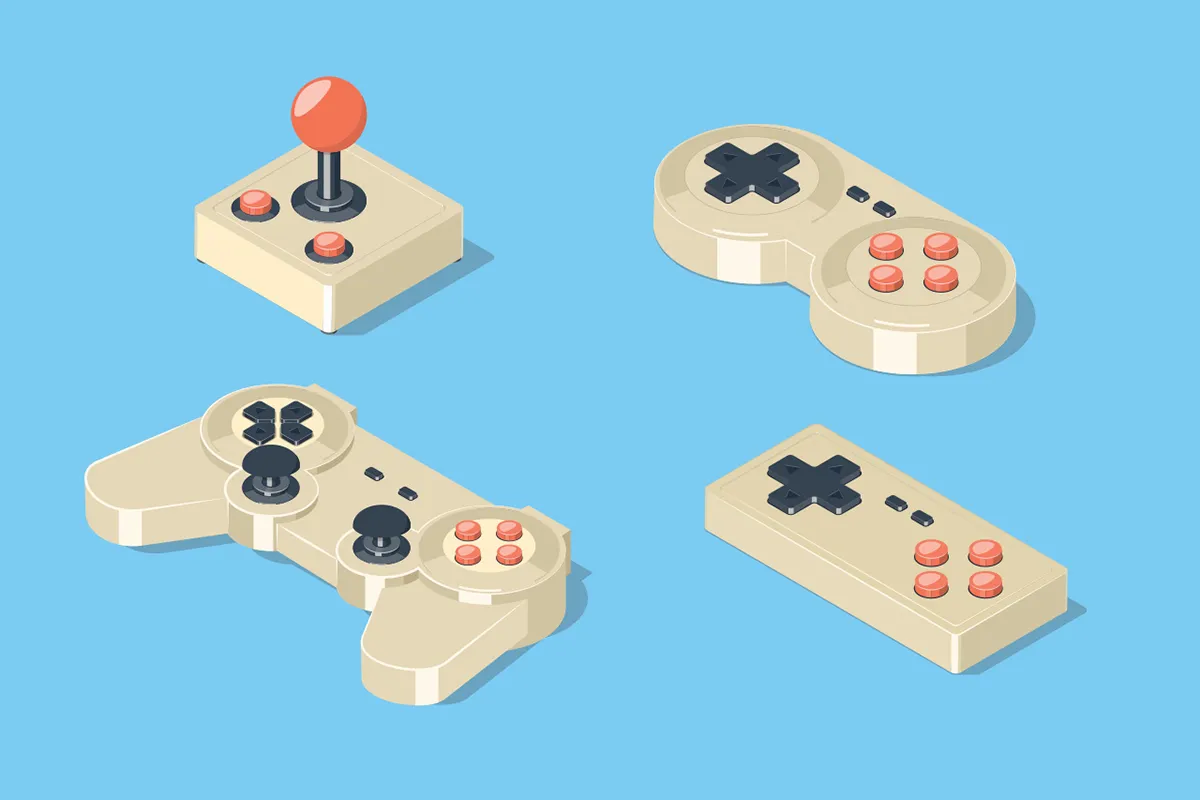
Ready to dive into the world of classic gaming? Let’s explore the best retro game emulators for each beloved console. These digital time machines will transport you back to the golden age of gaming, right from your modern devices.
1. Best NES Emulators
When it comes to reliving the 8-bit era, these NES emulators stand out:
- FCEUX: Known for its accuracy and ease of use, FCEUX is a top choice for NES enthusiasts. It offers excellent controller compatibility and a range of features that make it ideal for both casual players and speedrunners.
- Nestopia: Perfect for casual gamers, Nestopia boasts an intuitive interface and solid performance. It’s a great option if you’re looking for a straightforward NES experience without compromising on quality.
- RetroBuzzi’s Built-In NES Emulator: For those who want instant gratification, our very own NES emulator at RetroBuzzi.com offers immediate online access with no download required. It’s the quickest way to jump into your favorite NES classics!
2. Best SNES Emulators
The 16-bit era comes alive with these top SNES emulators:
- Snes9x: Widely regarded as one of the best SNES emulators, Snes9x is reliable, easy to use, and compatible with a vast range of games. It’s perfect for both beginners and experienced users.
- ZSNES: While older, ZSNES is known for its speed on low-end systems. It offers save states and customization options, making it a solid choice for those with older hardware.
- bsnes: For the purists out there, bsnes emulates SNES hardware with high accuracy, providing an authentic experience that’s as close to the real thing as possible.
3. Best Sega Genesis Emulators
Sega fans, rejoice! These emulators bring the Genesis era back to life:
- Kega Fusion: Highly accurate and featuring low-lag gameplay, Kega Fusion is a top choice for Genesis emulation. It even supports Sega CD and Game Gear games, expanding your retro gaming options.
- Genesis Plus GX: Compatible with a wide range of Sega games, this emulator offers online co-op support, perfect for multiplayer classics.
- RetroBuzzi.com’s Built-In Sega Genesis Emulator: Our browser-based Genesis emulator offers quick, no-download gameplay. It’s ideal for those moments when you need a quick Genesis fix! And there’s the “No Ads” bonus!
4. Best Game Boy/Game Boy Advance Emulators
Take your favorite handheld games wherever you go with these emulators:
- VisualBoy Advance (VBA): One of the most popular GBA emulators, VBA also supports Game Boy Color and original Game Boy titles. It’s a versatile choice for handheld gaming fans.
- mGBA: Lightweight and fast, mGBA offers excellent controller support and customization options. It’s perfect for both casual play and more advanced users.
- My Boy! (for Android): If you’re looking to play on your Android device, My Boy! is a highly rated option with cheat support and save states.
5. Best PlayStation Emulators
Relive the dawn of 3D gaming with these top PlayStation emulators:
- RetroBuzzi.com: Our built-in PlayStation emulator offers instant, browser-based access to your favorite PS1 classics.
- ePSXe: Widely used for its stable performance, ePSXe offers a variety of plugins for audio and visual enhancements, allowing you to tailor your gaming experience.
- DuckStation: Known for its high accuracy and modern interface, DuckStation also supports HD rendering, bringing your favorite PS1 games into the modern era.
- RetroArch: This multi-console emulator supports PlayStation and many other systems, offering extensive customization options for the ultimate retro gaming setup.
Remember, the best retro game emulators offer more than just gameplay – they’re gateways to gaming history. Whether you’re revisiting childhood favorites or discovering classics for the first time, these emulators ensure that the games of yesterday remain playable today and for years to come.
How to Download and Set Up Retro Game Emulators

Now let’s dive into the world of retro gaming. Here’s how to get started with the best retro game emulators:
Step-by-Step Guide
- Find a Trusted Source:
For instant play without downloads, head to RetroBuzzi.com. RetroBuzzi offers a wide selection of built-in emulators for various classic consoles. For standalone emulators, stick to official websites like RetroArch.org or emulator-specific sites to avoid malware. - Installation Process:
- For browser-based emulators on RetroBuzzi.com, simply navigate to the game you want to play and click “Start Game“.
- For standalone emulators:
a. Download the emulator from the official website.
b. Extract the files to a dedicated folder.
c. Run the main executable file to launch the emulator.
- Configuring Controls:
- Most emulators allow you to map keyboard or controller buttons to match the original console layout.
- Navigate to the “Input” or “Controls” section in the emulator’s settings.
- Assign each action to your preferred key or button.
Tips for Smooth Gameplay
- Enable V-sync in the emulator settings to reduce screen tearing and improve visual quality.
- Adjust frame rates to match the original console for the most authentic experience.
- Take advantage of save states – a feature not available on original hardware – to easily manage your progress.
Remember, the best retro game emulators offer a balance of authenticity and modern convenience. Happy gaming!
Best Settings for an Authentic Retro Gaming Experience

Want to make sure your retro gaming sessions feel just like the good old days? The best retro game emulators offer a range of settings to recreate that authentic experience. Let’s see how you can fine-tune your setup:
Graphics Options
To capture that classic look:
- Experiment with scaling options to match your screen size without distorting the image.
- Try resolution adjustments to find the sweet spot between clarity and nostalgia.
- Apply CRT filters for that authentic tube TV feel – it’s like stepping back in time!
Pro tip: RetroBuzzi.com‘s emulators come with pre-configured graphics settings for instant authenticity.
Sound Settings
For that immersive audio experience:
- Enhance the sound quality to bring out the best in those chiptunes.
- Balance the audio levels to match the original console output.
- Some emulators offer advanced audio plugins – don’t be afraid to experiment!
Control Customization
Get that genuine feel:
- Map your controls to match the original console layout for muscle memory bliss.
- For the ultimate experience, consider using Bluetooth retro controllers. They’re compatible with most emulators and feel just like the real thing!
Remember, the best retro game emulators are all about recreating that nostalgic feel. For more in-depth tips on emulator settings, check out EmuGen’s guide to optimal emulator configuration.
Top Emulators for Low-End PCs

Not everyone has a powerhouse PC, but that doesn’t mean you can’t enjoy the best retro game emulators. Here are some lightweight options that pack a punch:
- FCEUX: This NES emulator is a champion of efficiency, running smoothly even on older hardware.
- Kega Fusion: A versatile emulator that handles Sega systems with ease, perfect for low-end PCs.
- Snes9x: Known for its compatibility and low system requirements, it’s ideal for SNES gaming on modest setups.
Performance Optimization Tips
To squeeze every bit of performance out of your low-end PC:
- Adjust resolution: Lower resolutions can significantly boost frame rates.
- Disable unnecessary graphics settings: Features like anti-aliasing often aren’t needed for retro games.
- Use frame skipping: This can help maintain speed at the cost of some visual smoothness.
- Enable “Run at full speed” options when available to prioritize performance over accuracy.
Remember, the best retro game emulators are those that balance performance with authenticity. For more in-depth optimization techniques, check out the VOGONS forum discussion on emulator optimization.
Pro tip: On RetroBuzzi.com, our browser-based emulators are optimized to run smoothly even on low-end systems, giving you instant access to classic games without taxing your hardware.
Free Online Emulators for Retro Gaming
Craving a quick nostalgia fix? The best retro game emulators are now available right in your browser, offering instant access to classic gaming without the hassle of downloads or installations.
Benefits of Browser-Based Emulators
- Instant Access: Jump into your favorite games with just a click.
- No Downloads: Say goodbye to storage concerns and potential malware risks.
- Cross-Device Compatibility: Play on your PC, tablet, or smartphone seamlessly.
- Always Updated: Enjoy the latest emulator features without manual updates.
RetroBuzzi’s Online Emulators
At RetroBuzzi.com, we’ve got you covered with our top-notch browser-based emulators:
- NES Emulator: Relive the 8-bit era with crisp graphics and responsive controls.
- SNES Emulator: Dive into 16-bit classics with authentic sound and visuals.
► Play SNES Games Here
- PlayStation 1 Emulator: Immerse yourself in 32-bit adventures with stunning 3D graphics and iconic soundtrack.
- Sega Genesis Emulator: Experience the “blast processing” right in your browser.
Our emulators are optimized for both mobile and desktop, ensuring smooth gameplay across all devices.
How to Use Online Emulators
- Visit RetroBuzzi.com in your preferred browser.
- Choose your desired console from the menu.
- Select a game from our extensive library.
- Click “Play” and enjoy your retro gaming session!
For the best experience, use a modern browser and a stable internet connection. Some users report that full-screen mode enhances immersion, especially on mobile devices.
Remember, the best retro game emulators are those that balance authenticity with convenience. Our browser-based options offer just that, bringing the joy of classic gaming to your fingertips without any technical hurdles.
Last Words
The best retro game emulators offer an unparalleled gateway to gaming’s rich history. They bridge the gap between nostalgia and modern convenience, allowing us to relive classic titles across various consoles without the need for outdated hardware or expensive cartridges.
At RetroBuzzi.com, we’re passionate about keeping the spirit of retro gaming alive. Our online emulators provide instant access to a vast library of classic games, no downloads required. Whether you’re on your lunch break or lounging at home, your favorite retro titles are just a click away.
Emulators do more than just preserve games; they evolve them. With enhanced graphics, save states, and cross-platform play, they’re breathing new life into old favorites. They’re not just tools for nostalgia – they’re time machines, history lessons, and innovation platforms all rolled into one.
As we look to the future, emulators stand as guardians of gaming’s past, ensuring that the pixelated worlds we grew up with remain accessible for generations to come. So why wait? Dive into the world of retro gaming today and rediscover the classics that shaped our digital playground.

Frequently Asked Questions (FAQs) about Retro Game Emulators
Q: Is it legal to use retro game emulators?
A: Yes, emulators themselves are legal. However, downloading ROMs (game files) you don’t own is illegal. The best retro game emulators are just software that mimics old hardware, which is perfectly legal.
Q: Which emulator is best for beginners?
A: For beginners, we recommend RetroBuzzi, RetroArch or OpenEmu (for Mac users). These all-in-one emulators support multiple systems and have user-friendly interfaces.
Q: Can I play multiplayer games on emulators?
A: Yes, many emulators support multiplayer. Some, like RetroBuzzi and RetroArch, even offer online play for certain games. Local multiplayer is also easy to set up.
Q: Are there emulators available for smartphones?
A: Absolutely! Android users have access to a wide range of emulators like RetroArch, PPSSPP, and My Boy!. iOS users have fewer options due to App Store restrictions, but can use browser-based emulators like those on RetroBuzzi.com.
Q: How do I save my game progress on emulators?
A: Most emulators offer two saving methods: Save States (which save your exact position) and in-game saves (which work like original console saves). For the most authentic experience, use in-game saves, but save states are often more convenient.
Remember, the best retro game emulators like RetroBuzzi.com offer a balance of features and authenticity. Always use them responsibly and respect copyright laws.
