
How to Easily Download Retro Game Emulators: Step-by-Step Guide
If you’re looking to download retro game emulators, you’re in for a treat! Emulators allow us to relive our favorite retro games on modern devices, bringing back the nostalgia of classic gaming. But how do you get started with downloading them? This guide will provide simple, easy-to-follow steps to help you navigate the world of emulation, whether you’re a seasoned gamer or a curious newcomer. We aim to create a user-friendly experience that makes it easy for everyone to enjoy their beloved retro titles.
What Are Retro Game Emulators and Why Download Them?

What is an Emulator?
A retro game emulator is software that mimics the hardware of classic gaming consoles, allowing us to play retro games on modern devices. By replicating the original console’s functionality, emulators enable us to enjoy beloved titles from systems like the NES, SNES, and Sega Genesis without needing the actual hardware.
Why Download Emulators?
Downloading emulators provides several advantages. First, they allow for offline play, meaning you can enjoy your favorite games without an internet connection. Additionally, emulators often offer better control options, enabling customization of gamepad settings for a more authentic experience. They also come with more settings to enhance graphics and audio, providing a richer gaming experience. Overall, having emulators installed on your computer or mobile device ensures convenience and accessibility to a vast library of classic games whenever you want to relive those nostalgic moments.
Read More: How to Play Retro Games Online for Free: A Comprehensive Guide
How to Download Retro Game Emulators: Step-by-Step
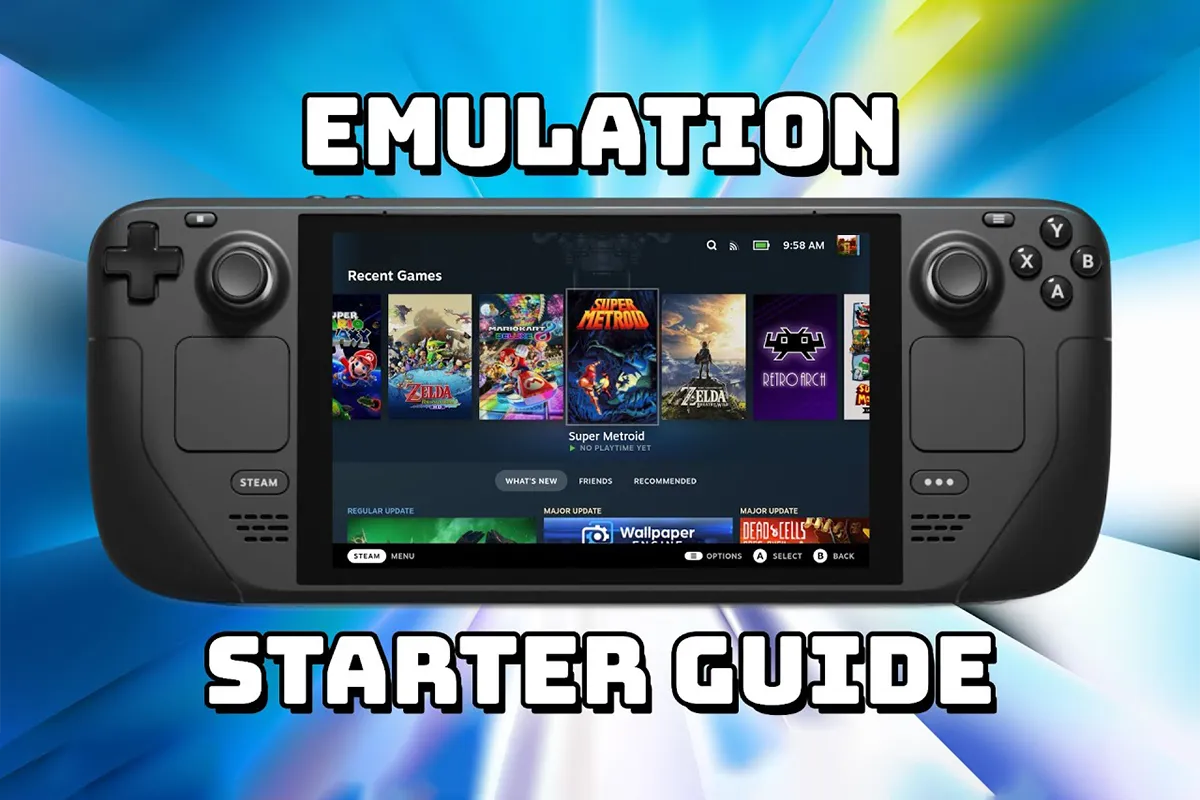
You can download retro game emulators to open up a world of classic gaming. Here’s a step-by-step guide to help you get started!
Step 1: Choose Your Emulator
To download retro game emulators, the first step is selecting the right one for the system you want to play. Here are some popular options:
- FCEUX: Ideal for NES games, known for its accuracy and user-friendly interface.
- Snes9x: Great for SNES titles, offering a reliable experience with a wide range of compatible games.
- Kega Fusion: Perfect for Sega Genesis games, it supports multiple Sega systems, including Sega CD and Game Gear.
- RetroArch: A versatile multi-system emulator that supports various consoles and offers extensive customization options.
When choosing an emulator, consider the specific system you want to play. For example, if you’re looking to enjoy SNES games, Snes9x is your best bet due to its compatibility and ease of use.
Step 2: Find a Trusted Source for Downloads
To ensure safety while downloading emulators, always choose reliable sources. Here are some trusted options:
- Official Websites: Download directly from the emulator’s official site (e.g., Snes9x.org or Kega-fusion.com).
- Trusted Platforms: Sites like RetroArch offer both online play and downloadable emulators, while others like RetroBuzzi.com offer a perfect online emulator gaming experience.
Be cautious about unverified sources; downloading from these can expose your device to malware and other security risks.
Step 3: Download the Emulator
Once you’ve selected a source:
- Click the download button for your chosen emulator.
- Ensure you select the correct version for your operating system (Windows, Mac, Linux).
- Take note if it comes as a ZIP file or an installer file. If it’s a ZIP file, you’ll need to extract it after downloading.
Step 4: Install the Emulator
Follow these steps based on your operating system:
- Windows: Double-click the installer file and follow the prompts. Choose a folder where you want to install it.
- Mac: Open the downloaded DMG file and drag the emulator into your Applications folder.
- Linux: Use your package manager or download the appropriate files from the official site.
- Android/iOS: Download from their respective app stores or trusted sources.
During installation, pay attention to any important settings, such as folder selection for saving ROMs.
Step 5: Set Up the Emulator
After installation:
- Open the emulator and configure basic settings like controls, video settings, and audio preferences.
- Many emulators include a “first-time setup wizard” that guides you through initial configurations. If not, you may need to manually adjust settings to optimize your gaming experience.
For more detailed setup instructions, resources like Retro Game Corps’ RetroArch Starter Guide can be very helpful.
By following these steps, you’ll be well on your way to enjoying classic games through retro game emulators!
How to Download Retro Game ROMs

What Are ROMs?
ROMs, or Read-Only Memory files, are digital copies of games that allow us to play classic titles on emulators. Each ROM contains the game’s data, including graphics, sounds, and scripts, enabling it to run on software designed to mimic the original console’s hardware. Without ROMs, emulators wouldn’t be able to deliver the nostalgic gaming experiences we cherish.
Where to Find ROMs for Retro Games
Finding trusted and legal sources for downloading ROMs is crucial. Here are some reputable options:
- Archive.org: This site hosts a variety of public domain games and is a great starting point for legally acquiring ROMs.
- Emulator Games: Websites like EmulatorGames.net offer a selection of free ROM downloads for various consoles.
- Retrostic: Another excellent resource, Retrostic.com, provides a vast library of archived retro games in ROM format.
Always remember the importance of using legally acquired ROMs, such as those you own physically. This ensures you’re respecting copyright laws while enjoying your favorite classics.
How to Download ROMs Safely
To avoid malware or pirated copies when downloading ROMs, follow these safety tips:
- Stick to Trusted Sites: Always download from reputable websites that have positive reviews and a good reputation in the gaming community.
- Scan Downloads: Use antivirus software to scan downloaded files before opening them. This extra step can help protect your device from harmful software.
- Check File Formats: Ensure that the downloaded files are in compatible formats (e.g., .nes, .smc) for your emulator.
By following these guidelines, you can safely download retro game ROMs and enjoy classic gaming without hassle!
Installing the ROMs into Your Emulator

Step 1: Locate the Emulator’s ROM Folder
After downloading your ROMs, the first step is to find the emulator’s “ROMs” folder. This folder is typically located within the installation directory of your emulator. For most emulators, you can find it by navigating to the folder where you installed the emulator. Look for a subfolder named “ROMs” or “Games.” If you’re unsure, check the emulator’s documentation or settings menu for guidance on locating this folder.
Step 2: Add ROM Files
Once you’ve located the ROMs folder, it’s time to add your downloaded ROM files. Simply drag and drop or copy and paste the ROM files into this folder. Ensure that the files are in compatible formats (like .nes, .smc, or .gen) that your emulator supports. Organizing your ROMs into subfolders by console can also help keep things tidy and easy to navigate.
Step 3: Launch the Game
Now that your ROMs are in place, it’s time to play! Open your emulator and look for an option like “Load” or “Open.” Navigate to the ROMs folder you just populated, select the desired ROM file, and hit play. Your favorite retro game will be ready to enjoy! If you encounter any issues loading games, double-check that the file formats are correct and compatible with your emulator. Happy gaming!
Troubleshooting Common Issues

Emulator Not Working Properly
If your emulator doesn’t open or crashes during installation, there are a few steps you can take to resolve the issue. First, check for outdated drivers—ensure your graphics and sound drivers are up to date. Additionally, verify that you have all the necessary dependencies installed, such as DirectX or Visual C++ Redistributables, which are often required for emulators to function correctly.
Game Not Loading or Crashing
Experiencing issues with games not loading or crashing? Common fixes include updating your emulator settings. Sometimes, adjusting the graphics settings can help; for example, lowering the resolution may improve performance. If a specific ROM isn’t working, consider downloading a different version of the game, as some ROMs may be corrupted or incompatible.
Audio/Graphics Issues
If you encounter sound or graphics problems while playing, try adjusting the emulator settings. Check the audio settings to ensure they match your system’s capabilities and consider enabling specific video plugins that enhance graphics performance. Additionally, tweaking settings like resolution and sound quality can often resolve these issues and provide a smoother gaming experience.
By following these troubleshooting tips, you can quickly address common problems and get back to enjoying your retro games!
Last Words
In conclusion, downloading and setting up retro game emulators is a straightforward process that allows us to enjoy classic gaming experiences from the comfort of our modern devices. We’ve covered the essential steps: choosing the right emulator, finding trusted sources, downloading ROMs, and installing everything seamlessly.
We encourage you to explore RetroBuzzi.com for easy access to a wide range of retro games without needing to download anything. It’s a fantastic resource for both seasoned gamers and newcomers alike.
So why wait? Dive into the world of retro gaming today! Follow the steps outlined in this guide to download your favorite retro games using emulators, ensuring a smooth and enjoyable experience as you relive those nostalgic moments. Happy gaming!

FAQs to Download Retro Game Emulators
Where Can I Download Retro Game Emulators?
You can find trusted sources at various official websites so you can download retro game emulators easily. Some reliable options include RetroBuzzi.com for free online play and downloadable options, as well as official sites like Snes9x.org and Kega-fusion.com. Always avoid unverified sites to minimize the risk of malware.
Can I Use Emulators for Mobile Devices?
Absolutely! There are several excellent emulators available for mobile devices. For iOS users, Delta and PPSSPP are popular choices, while RetroArch offers extensive compatibility across different platforms. Android users can enjoy emulators like Dolphin for GameCube games and MelonDS for Nintendo DS titles.
Is It Legal to Download Retro Game Emulators?
Using emulators is generally legal, but downloading ROMs can be a gray area. You can legally download ROMs for games you own physically, but obtaining ROMs from unofficial sources is considered piracy. For more details on the legality of ROMs, check resources like the Emulation General Wiki.
Why Is My Emulator Not Working?
If your emulator is not functioning properly, common troubleshooting steps include checking for outdated drivers and ensuring all necessary dependencies are installed. Additionally, verify that your ROM files are compatible with the emulator you are using. For further assistance, you can refer to forums like r/EmulationOnPC for community support and solutions.
Now you can easily download retro game emulators for smoother and more enjoyable experience of retro gaming! Happy gaming!
